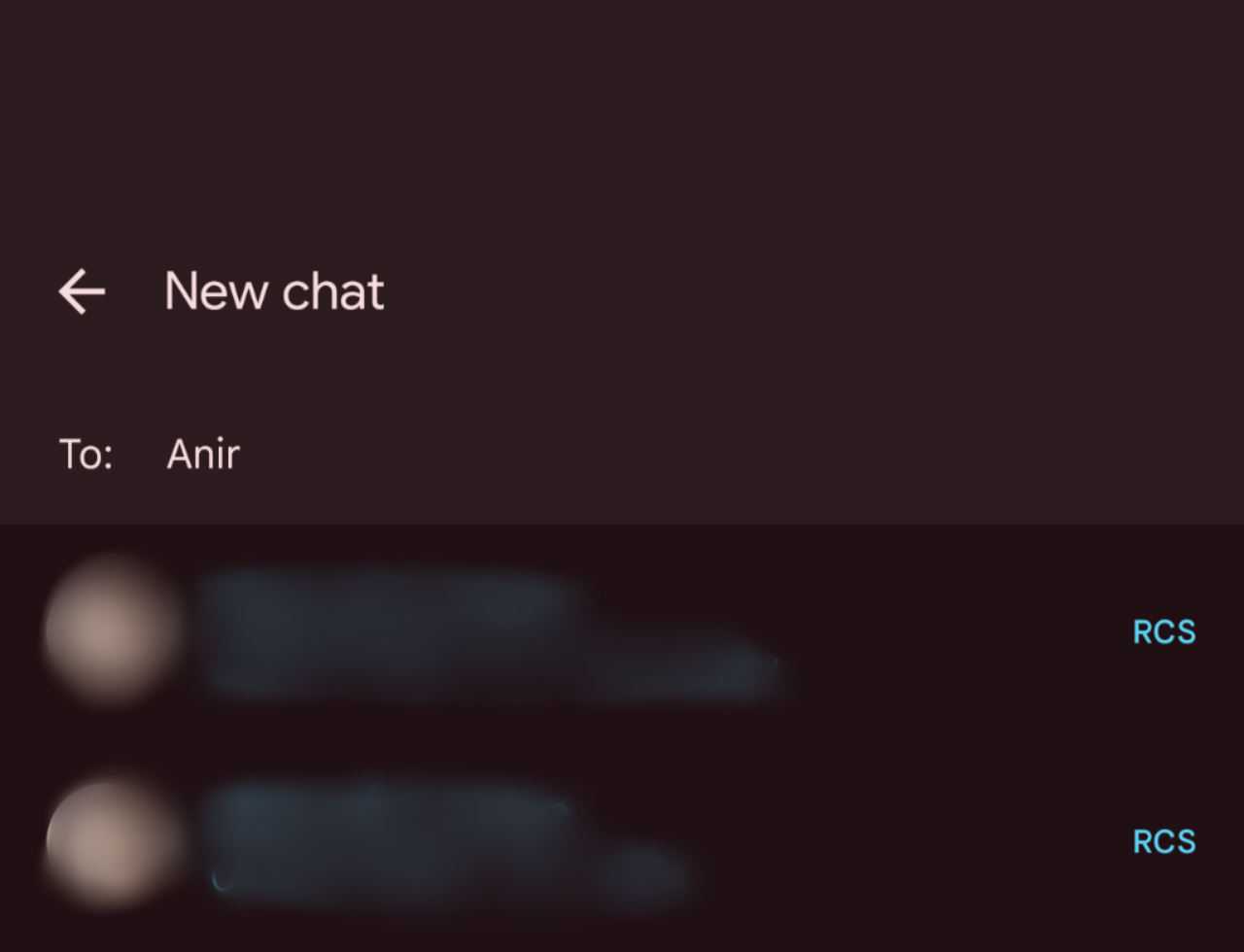Zepto teams up with Truecaller: Here’s what it means for you
Zepto, the Mumbai-based quick commerce startup known for its 10-minute delivery promise, has joined hands with Truecaller to build what it says trust, streamline operations, and enable seamless interactions between users and the Zepto workforce.
The collaboration integrates Truecaller’s Customer Experience Solutions into Zepto’s tech stack, enabling the startup to use features like Verified Business Caller ID, Video Caller ID to deliver branded visuals, contextual messaging, and OTP-less logins.
For Zepto, which operates in over 80 cities with a catalogue of 45,000 products, the push toward verified communication comes at a time when operational clarity and customer trust are becoming crucial differentiators. With Truecaller’s Verified Business Caller ID, calls made from Zepto’s ecosystem will now display the company’s logo, name, and a verification badge—intended to reduce unanswered calls and bolster consumer confidence.
Additional capabilities like "Call Reason," “Call Me Back,” and “Video Caller ID” aim to contextualize every interaction, including a delivery confirmation.
The partnership also includes the use of Truecaller’s Verified Campaigns, which allow Zepto to launch branded SMS and call-based outreach campaigns targeted at high-intent users, particularly useful during peak ordering hours or promotional rollouts. For user onboarding, Truecaller’s SDK enables one-tap, OTP-free login for Zepto and Zepto Café, reducing friction and minimizing drop-offs.
Zepto’s co-founder Kaivalya Vohra described trusted communication as “foundational to every successful transaction,” and said the partnership helps enhance “both user trust and operational efficiency.”
"Through our Customer Experience Solutions, we enable Zepto to deliver seamless experiences from secure onboarding to fulfillment while ensuring every interaction is anchored in trust. We’re excited to partner with Zepto as they continue redefining urban convenience in India," said Priyam Bose, Global Head, GTM & Developer Products at Truecaller.
Founded in 2021 by Aadit Palicha and Kaivalya Vohra, Zepto has emerged as one of India’s fastest-growing quick commerce startups, riding on a network of dark stores and a hyperlocal logistics model to fulfill everything from groceries to electronics in under 10 minutes. It also operates Zepto Café, which offers a menu of over 200 ready-to-eat items.
For Truecaller, which claims to have identified and blocked more than 56 billion unwanted calls in 2024 alone, the partnership adds to its roster of 2,500+ global business clients using its suite of communication verification tools. Truecaller is headquartered in Stockholm and publicly listed on Nasdaq Stockholm since 2021.